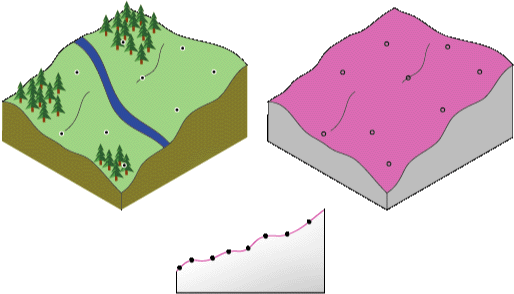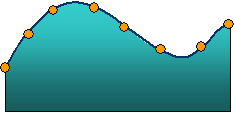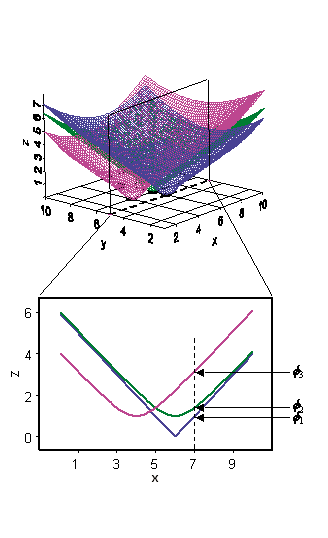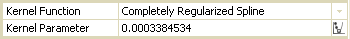How radial basis functions work
RBF methods are a series of exact interpolation techniques; that is, the surface must pass through each measured sample value. There are five different basis functions:
- Thin-plate spline
- Spline with tension
- Completely regularized spline
- Multiquadric function
- Inverse multiquadric function
Each basis function has a different shape and results in a different interpolation surface. RBF methods are a special case of splines.
RBFs are conceptually similar to fitting a rubber membrane through the measured sample values while minimizing the total curvature of the surface. The basis function you select determines how the rubber membrane will fit between the values. The diagram below illustrates conceptually how an RBF surface fits through a series of elevation sample values. Notice in the cross section that the surface passes through the data values.
Being exact interpolators, the RBF methods differ from the global and local polynomial interpolators, which are both inexact interpolators that do not require the surface to pass through the measured points. When comparing an RBF to IDW (which is also an exact interpolator), IDW will never predict values above the maximum measured value or below the minimum measured value as you can see in the cross section of a transect of sample data below.
However, the RBFs can predict values above the maximum and below the minimum measured values as in the cross section below.
Optimal parameters are determined using cross validation in a similar manner as explained for IDW and local polynomial interpolation.
When to use radial basis functions
RBFs are used to produce smooth surfaces from a large number of data points. The functions produce good results for gently varying surfaces such as elevation.
However, the techniques are inappropriate when large changes in the surface values occur within short distances and/or when you suspect the sample data is prone to measurement error or uncertainty.
The concepts behind radial basis functions
In Geostatistical Analyst, RBFs are formed over each data location. An RBF is a function that changes with distance from a location.
For example, suppose the radial basis function is simply the distance from each location, so it forms an inverted cone over each location. If you take a cross section of the x,z plane for y = 5, you will see a slice of each radial basis function. Now, suppose you want to predict a value at y = 5 and x = 7. The value of each radial basis function at the prediction location can be taken from the figure above, given by the values Φ1, Φ2 , and Φ3, which simply depend on the distance from each data location. The predictor is formed by taking the weighted average w1Φ1 + w2Φ2 + w3Φ3 + …
Now the question is how to determine the weights? So far, you have not used the data values at all. The weights w1, w2, w3, and so on, are found by requiring that, when the prediction is moved to a location with a measured value, the data value is predicted exactly. This forms N equations with N unknowns and can be solved uniquely. Thus, the surface passes through the data values, making predictions exact.
The radial basis function in this example is a special case of the multiquadric RBF. Geostatistical Analyst also allows you to use other RBFs such as completely regularized splines, thin-plate splines, splines with tension, and inverse multiquadric. Sometimes, the difference between these is not great, but you may have reason to choose one or you can try several and use cross-validation to select one. Each of the RBFs has a parameter that controls the "smoothness" of the surface.
For all methods except inverse multiquadric, the higher the parameter value, the smoother the map; the opposite is true for inverse multiquadric.