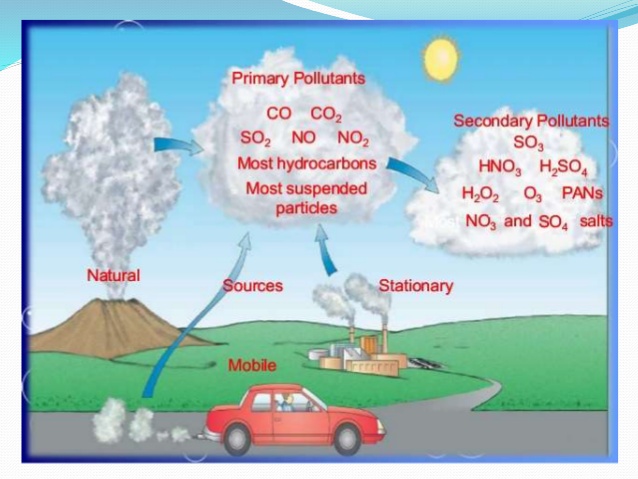Brief Introduction
WRF-Chem is the Weather Research and Forecasting (WRF) model coupled with Chemistry. The model simulates the emission, transport, mixing, and chemical transformation of trace gases and aerosols simultaneously with the meteorology. The model is used for investigation of regional-scale air quality, field program analysis, and cloud-scale interactions between clouds and chemistry.
The development of WRF-Chem is a collaborative effort among the community. NOAA/ESRL scientists are the leaders and caretakers of the code. The Official WRF-Chem web page is located at the NOAA web site. Our model development is closely linked with both NOAA/ESRL and DOE/PNNL efforts. Description of PNNL WRF-Chem model development is located at the PNNL web site as well as the PNNL Aerosol Modeling Testbed.
WRF-CHEM software
The chemistry model has been built to be consistent with the WRF model I/O Applications Program Interface (I/O API). That is, the chemistry model section has been built following the construction methodology used in the remainder of the WRF model. Therefore, the reader is referred to the WRF software description in the WRF User’s Guide (Chapter 7) for additional information regarding software features like the build mechanism and adding arrays to the WRF registry. And while the chemistry model has been built with the intent to work within the WRF framework, not all run time options (e.g., physical parameterizations) that are available for WRF will function properly with chemistry turned on. Therefore, care must be taken in selecting the parameterizations used with the chemistry schemes.
The following figure shows the flowchart for the WRF-Chem modeling system version 3.9.1.1.
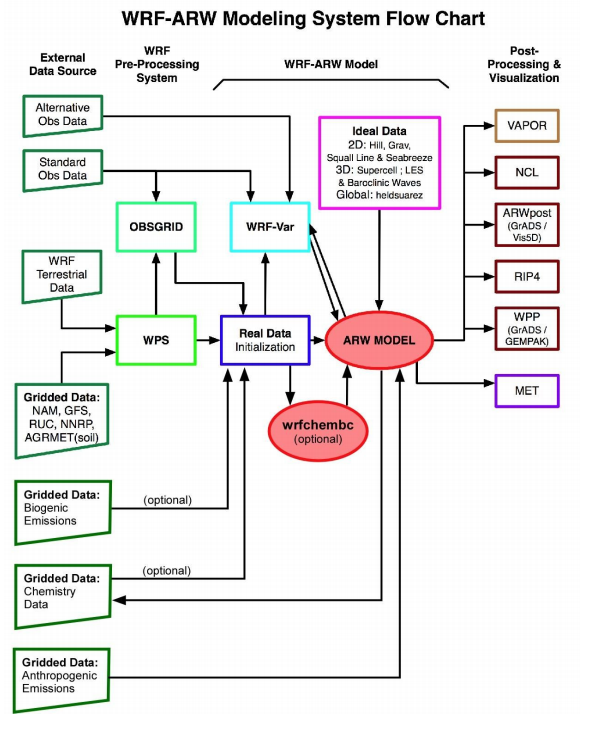 As shown in the diagram, the WRF-Chem modeling system follows the same structure as the WRF model by consisting of these major programs:
As shown in the diagram, the WRF-Chem modeling system follows the same structure as the WRF model by consisting of these major programs:
▪ The WRF Pre-Processing System (WPS)
▪ WRF-Var data assimilation system 6
▪ WRF solver (ARW core only) including chemistry
▪ Post-processing and visualization tools
The difference with regular WRF comes from the chemistry part of the model needing to be provided additional gridded input data related to emissions. This additional input data is provided either by the WPS (dust emission fields), or read in during the real.exe initialization (e.g., biomass burning, biogenic emissions, GOCART background fields, etc.), or read in during the execution of the WRF solver (e.g., anthropogenic emissions, boundary conditions, volcanic emissions, etc.). And while some programs are provided in an attempt to aid the user in generation of these external input data files, as stated earlier, not all emissions choices are set-up to function for all possible namelist options related to the WRF-Chem model. In other words, the generation of emissions input data for simulating the state of the atmosphere’s chemistry can be incredibly complex. Some times the user will need to modify code, or the model configuration, to get it to function properly for their project. For more information regarding the input of emissions the reader is directed to the WRF-Chem Emissions Guide:https://ruc.noaa.gov/wrf/wrf-chem/Emission_guide.pdf.

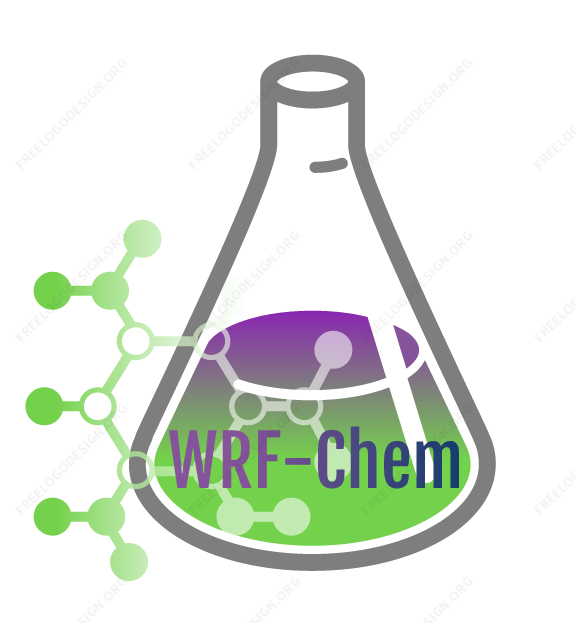
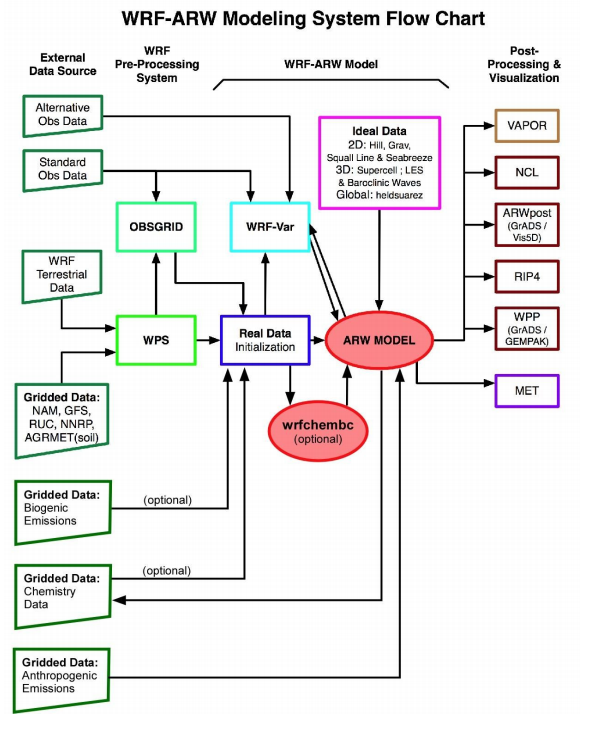 As shown in the diagram, the WRF-Chem modeling system follows the same structure as the WRF model by consisting of these major programs:
As shown in the diagram, the WRF-Chem modeling system follows the same structure as the WRF model by consisting of these major programs: