Quoted from: https://github.com/TemoaProject/temoa/
The 'energysystem' branch is the current master branch of Temoa. The four subdirectories are:
-
temoa_model/ Contains the core Temoa model code.
-
data_files/ Contains simple input data (DAT) files for Temoa. Note that the file 'utopia-15.dat' represents a simple system called 'Utopia', which is packaged with the MARKAL model generator and has been used extensively for benchmarking exercises.
-
data_processing/ Contains several modules to make output graphs, network diagrams, and results spreadsheets.
-
tools/ Contains scripts used to conduct sensitivity and uncertainty analysis. See the READMEs inside each subfolder for more information.
-
docs/ Contains the source code for the Temoa project manual, in reStructuredText (ReST) format.
Creating a Temoa Environment
Temoa requires several software elements, and it is most convenient to create a conda environment in which to run the model. To begin, you need to have conda installed either via miniconda or anaconda. Next, download the environment.yml file, and place in a new directory named 'temoa-py3.' Create this new directory in a location where you wish to store the environment. From the command line:
$ conda env create
Then activate the environment as follows:
$ source activate temoa-py3
This new conda environment contains several elements, including Python 3, a compatible version of Pyomo, matplotlib, numpy, scipy, and two free solvers (GLPK and CBC). A note for Windows users: the CBC solver is not available for Windows through conda. Thus, in order to install the environment properly, the last line of the 'environment.yml' file specifying 'coincbc' should be deleted.
To download the Temoa source code, either clone the repository or download from GitHub as a zip file.
Running Temoa
To run Temoa, you have a few options. All commands below should be executed from the top-level 'temoa' directory.
Option 1 (full-featured): Invokes python directly, and gives the user access to several model features via a configuration file:
$ python temoa_model/ --config=temoa_model/config_sample
Running the model with a config file allows the user to (1) use a sqlite database for storing input and output data, (2) create a formatted Excel output file, (2) specify the solver to use, (3) return the log file produced during model execution, (4) return the lp file utilized by the solver, and (5) to execute modeling-to-generate alternatives (MGA). Note that if you do not have access to a commercial solver, it may be faster run cplex on the NEOS server. To do so, simply specify cplex as the solver and uncomment the '--neos' flag.
Option 2 (basic): Uses Pyomo's own scripts and provides basic solver output:
$ pyomo solve --solver=<solver> temoa_model/temoa_model.py path/to/dat/file
This option will only work with a text ('DAT') file as input. Results are placed in a yml file within the top-level 'temoa' directory.
Option 3 (basic +): Copies the relevant Temoa model files into an executable archive (this only needs to be done once):
$ python create_archive.py
This makes the model more portable by placing all contents in a single zipped file. Now it is possible to execute the model with the following simply command:
$ python temoa.py path/to/dat/file
For general help use --help:
$ python temoa_model/ --help